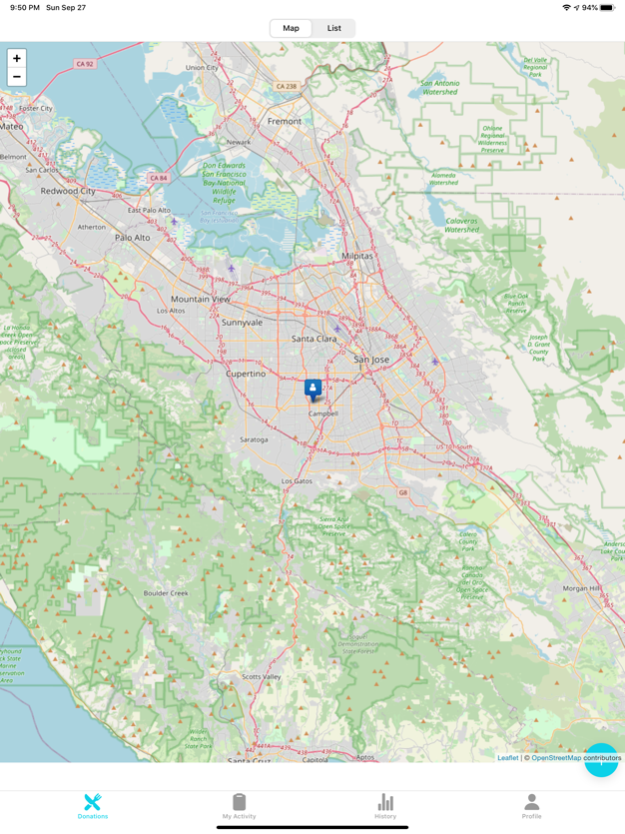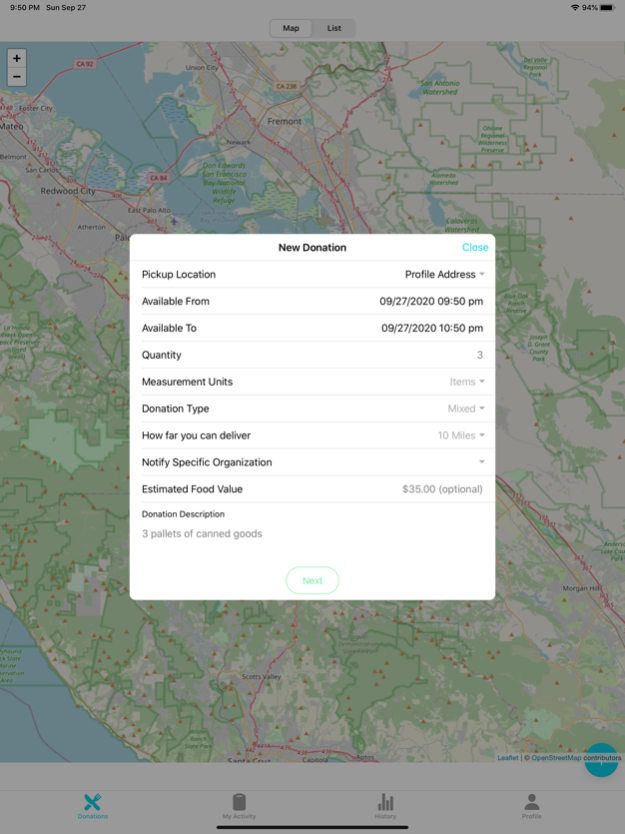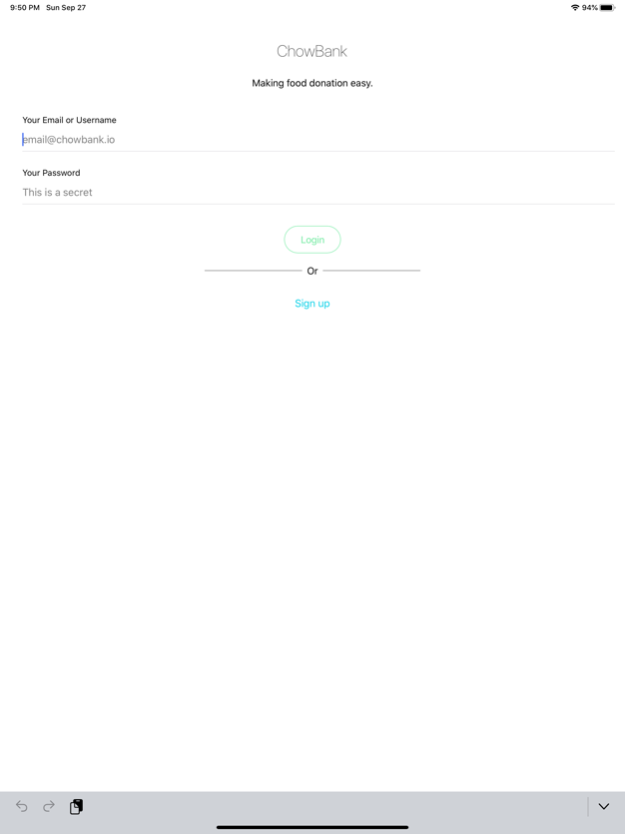ChowBank 1.1.5
Continue to app
Free Version
Publisher Description
ChowBank helps connect people donating food with the people who need it. From ingredients to cooked food, from a grocery shelf to a conference buffet, ChowBank lists your donations and notifies those who can take them.
Have something you want to give to those in need? In need of food and don't know where to look? ChowBank helps end hunger in your community.
DISCLAIMER: ChowBank does not curate its postings nor makes any claims regarding of any donor or donation. Use ChowBank at your own risk.
- Make any donation available to anyone in your community
- See donations in your area on either a map or list view
- Accept and pick up any donation in ChowBank
- Rate each donation to help donors and recipients learn how to work together better
ChowBank is designed to work best through partnership with a food rescue in your local area. Please contact our team if you know of a food rescue in your area that would like to utilize ChowBank in your community.
Sep 29, 2020
Version 1.1.5
- Upload images when adding a new donation
- Better management of organization users and donations
- Show distance to the donation location
- Simplified registration process
- Design refresh
About ChowBank
ChowBank is a free app for iOS published in the Chat & Instant Messaging list of apps, part of Communications.
The company that develops ChowBank is Means Database, Inc.. The latest version released by its developer is 1.1.5.
To install ChowBank on your iOS device, just click the green Continue To App button above to start the installation process. The app is listed on our website since 2020-09-29 and was downloaded 0 times. We have already checked if the download link is safe, however for your own protection we recommend that you scan the downloaded app with your antivirus. Your antivirus may detect the ChowBank as malware if the download link is broken.
How to install ChowBank on your iOS device:
- Click on the Continue To App button on our website. This will redirect you to the App Store.
- Once the ChowBank is shown in the iTunes listing of your iOS device, you can start its download and installation. Tap on the GET button to the right of the app to start downloading it.
- If you are not logged-in the iOS appstore app, you'll be prompted for your your Apple ID and/or password.
- After ChowBank is downloaded, you'll see an INSTALL button to the right. Tap on it to start the actual installation of the iOS app.
- Once installation is finished you can tap on the OPEN button to start it. Its icon will also be added to your device home screen.